How to Make a Sale ( Point of Sale )
Making sales is the most important aspect of Point of Sale ( as you can see, sales is in the name ). TheSecureFinance Point of Sale system makes it easier to streamline the sale process, whether it is to a regular customer or a guest customer.
In TheSecureFinance Point of Sale system, we have divided customers into 2 types :
- Guest Customer : A customer that is not stored in the system and does not have an account in your system. This also known as walk-in customer.
- Regular Customer : A regular customer is the one whose information you have stored in your system, and is a regular to you. This type of customer can have credit sales to you.
Note : You can only have regular customer in Pro Plan, otherwise you can only have guest / walk-in customer in basic and standard plans.
Now if you choose guest customer, then you can optionally add information if you want, otherwise leave customer information blank.
Add Product to Sale
Now we will add the product to sales list, if you remember how we added products into purchase order, then it will become very easy to understand how to add products here, because it is the same process here.
You can add products using 2 methods.
- by Product code
- by Product Name
Now we will see each option in detail
by Product Code :
- Select the option “ Search by Barcode ” from left side.
- In the search field add the barcode or code of the product. [ this is best way if you have a barcode reader ]
- after adding barcode, hit Enter button. It will automatically bring and add the product in your ordering list below. [ if you use barcode reader then you don’t have to hit Enter, Barcode Reader will automatically do that for you ].
- After addition of product in the list you can change the Ordering Quantity in the list. [ If you have made a mistake you can remove the product from the list by clicking on remove button at the end of line ].
by Product Name :
- Select the option “ Search by Product ” from left side.
- In the search field start typing the name of the product, as soon you will start typing it will show you the matching product in a list you can select the one you want from that.
- After selecting the desired product to order, click on the Add button on the right side of search field, and the product will be added to the ordering list below.
- After addition of product in the list you can change the Ordering Quantity in the list.
After adding products to the list, you can then choose to give discount if you want. It will be reduced from sub-total.
At the end you can choose the payment method, credit payment is only allowed to regular customers, and available in Pro Plan.
A guest customer always has to pay at the spot, no credit is allowed for them.