How to Create System Users
If you are using TheSecureFinance Point of Sale system, you will see the users in main menu, they are the people who are going to use the system.
Users can be of different types, but here we have provided you with two types of system user
- Admin Users
- Regular Users
Admin Users
Admin users are those user that are able to perform almost everything in the system, they can create more user, they can see reports, they can see profit / loss and everything. Mostly there is only one admin user in a system. [ just a reminder, the person who buys the system it known as owner, owner can create an admin user who will be responsible for everything happening in the system. ]
Regular Users
Regular users are those type of users that are regular to the system, maybe cashier, or someone who have limited authorization, like a regular user can make a sale, but cannot change or modify it.
User creating process is quite simple in TheSecureFinance Point of Sale system, here are the steps to do it :
- From the main menu, click on the Users, it will take you to user list page. Here you will see your system users if there are any.
- To create a new user, click on the “ Add New User “ on the top right corner.
- Here you will be able to give the user information and assign a role to it, whether it is ‘regular user’ or ‘admin user’.
- After that you can click on Add New User button on bottom to save the user information.
Now remember as soon you will save the user, an activation code will be sent to the registered email address. Now the new user will have to go to his own email and copy the activation code and when he will login for the first time, he has to activate his account in the system.
Important Note:
Please notify the user that his account is created and the first thing he has to do is change his password, so that no one can use his/her credentials to enter into the system.